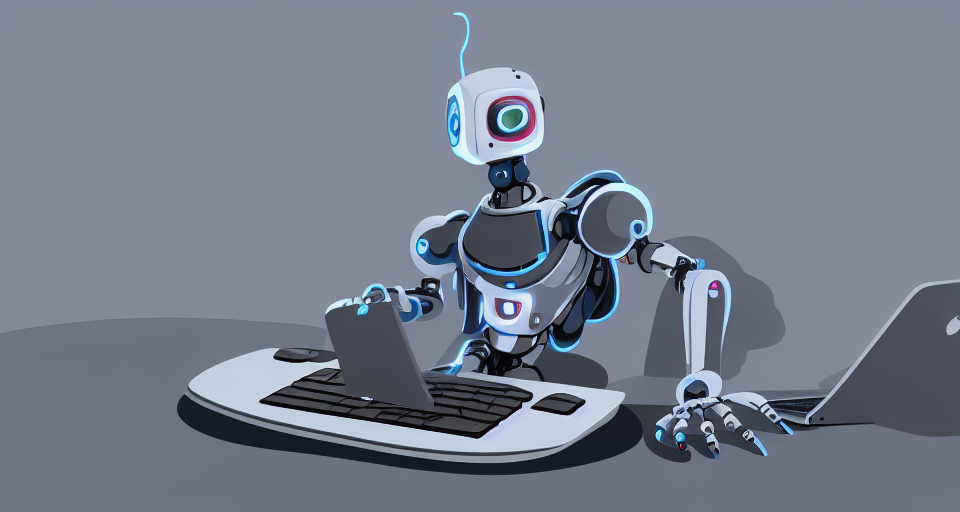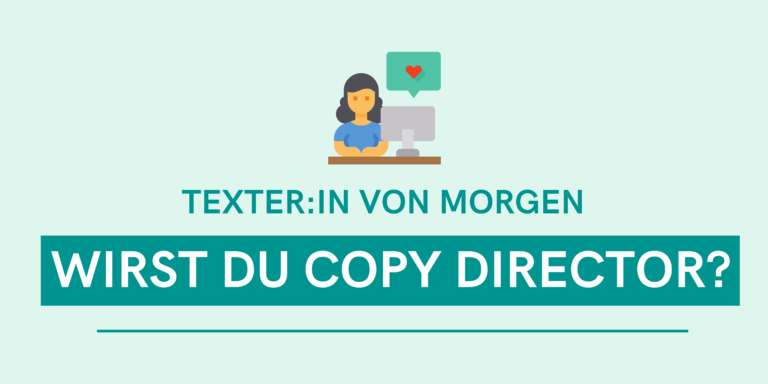Writing with Artificial Intelligence: 25 Tools to Help You Produce Better, Faster, and More Content
Which is the best AI tool for writing? It's more than just one. In this overview, you'll find the right candidates for you depending on the content you produce.
Artificial intelligence helps you write. There are plenty of tools out there that make you write faster and better.
My team and I have tried many of them. We've been testing for a year. That's why I'm often asked: Which tool is the best?
Honestly, I can't say for sure. I need to know what you want to achieve, so I can help you choose. And I know in advance that one tool won't do it all. Not for us – and not for you.
But maybe it helps you for a first impression if you know what I use? That's why I'm introducing 25 tools that I use. And with them, you can write and publish better, faster and more.
If you're looking for which AI tools to use to get ahead in your writing, this post will give you:
Not just one answer. But a series of answers. There is no one tool that can do it all. That's why we use a stack of tools in the team.
Very subjective answers. We have searched thoroughly and tried many things. But we have not reached the end yet. We are constantly finding new, exciting possibilities. Everything can change again tomorrow.
You are looking at a snapshot of our search, as of September 2022, which we update from time to time. It will always remain preliminary, but can help you nonetheless. If you're looking into how artificial intelligence can help you write for the first time, here are ideas for your own experiments.
This is an overview. It is definitely not complete, and it remains on the surface in many places. I will go into more depth in some places, and explore many of the topics in more detail in separate posts. That's why this post will get more links to those deep-dives over time.
What can you expect from artificial intelligence in writing?
But first, however, we must examine the promise I made in the first sentence of this article.. Artificial intelligence helps you write. It needs to be said explicitly: Helps you. Not: Writes for you..
Many of the tools you'll learn about in this post can write. You just need to provide some content, then they can take over and generate text. For example, turn a headline into a paragraph. Rephrase an existing paragraph. Or summarize a complicated paragraph in a simpler way.
In the process, they produce correct grammar with believable vocabulary. They generate sentence after sentence as often as you like, on and on. And they do it in a style you can actually show off.
However, this does not mean that you will reach your destination with your text. Just as the Autopilot in the Tesla can drive straight ahead on the highway, keep the distance to the car in front, and even change lanes and overtake – at some point you have to steer again yourself. At the latest, when the curve becomes too tight on the exit ramp, the Tesla forces you to take over the wheel. At least in Europe, that's what the law requires.
I started in late summer 2021 with the resolution make myself obsolete. The copywriter who makes himself obsolete – I wrote that as a mission on my website and in my social media profiles
I didn't succeed. (Yet)
Thankfully, I'm not alone in this. The truly self-driving car is also still a pipe dream – no matter how much Elon Musk might have wished otherwise. I still do a lot of writing myself. But I'm getting help with that. And that works quite well.
When do you have to take the wheel? Before writing or after writing? What tools are there for the phases when you have to write yourself? I've organized this post according to these questions. That's how these four chapters took shape:
- Autopilots: Let Large Language Models Write for You
- Assistance systems: Write better, faster and more confident on your own
- Navigation systems: Knowing what's worth writing
- Gigafactories: Generate thousands of texts from data
Take twenty minutes, buckle up – and let's ride.
1. autopilots: Let Large Language Models Write for You
In the first chapter of this overview, we'll look at tools based on Large Language Models. They can provide you with material for anything you want to write. No matter what you write: seminar papers for university, a business plan for your startup, descriptive texts for your analytical report. Or, like me, mostly marketing texts or blog posts. Set the next goal – and leave the writing to autopilot.
Jasper: Much inspiration from the pioneer
Jasper is the tool I started my journey with. Jasper had a different name last year. When I launched in June 2021, it was still called Jarvis. Since then, it has evolved. At its core, it has stayed true to itself: It's a web-based user interface for a purchased language model. Under the hood, Jasper uses GPT-3, a large language model from the provider Open AI.
Jasper is more than just software. Jasper runs a community with currently over 65,000 members on Facebook. CEO Dave Rogenmoser and CMO Austin Distel regularly produce a ton of content. Use case after use case, Jasper's content has helped me figure out what I can do with artificial intelligence.
On the Youtube channel from Jasper you can now find over 100 videos. A large part of them are tutorials – but also many sessions with guests like Rachel Pedersen, the self-proclaimed Queen of Social Media.
The tool with the largest community. The tool with regularly a lot of education. The tool with inspiration for what you could do: On all three counts, the answer is always Jasper.
That says nothing about the AI as such. The content is just the framework. But a framework is worth a hell of a lot in a field where everyone is taking their first steps and there are no standard procedures yet. Among the blind, the one-eyed man is king.
Guidance, inspiration, recipes: Jasper makes it easy to tap into writing with artificial intelligence. And for me, that's what made Jasper the tool I've been using the most since last summer. Jasper is versatile. But: not exactly cheap. (We're paying $119 a month as early adopters for three licenses and unlimited output. There's no longer an unlimited plan for new customers at this time; subscriptions are tiered by volume).
Large Language Models: Many Models, Many Resellers
GPT-3 from Open AI is not only the technical heart of the service for Jasper – many other resellers also rely on the same core. And GPT-3 is not the only Large Language Model. GPT stands for Generative Pretrained Transformer.
Other models work similarly to GPT-3: Eleuther AI publishes GPT-Neo and GPT-J. From Meta (the parent company of Facebook) comes OPT. From Germany comes Aleph Alpha. And new ones are added all the time.
The principle for all Large Language Models: Deep Learning. The models read as much as possible during their training, ideally the entire Internet and every book. In this way, they teach themselves the thematic facts from the knowledge available worldwide. They also learn grammar and vocabulary for English, German and basically every language in the world.
When they are done learning, they know what people in a similar situation would likely say. Just as Amazon would pitch statistically appropriate products, Language Models act in the sense of: People who have said "Hello!" have also asked "How are you?" afterwards.
GPT-3 and Co: Can it be done cheaper?
Yes, there are cheaper alternatives to Jasper. If you subtract all the content that you can watch for free on Youtube, of course. If can you do without the community that Jasper restricts to paying customers, you can use the actual artificial intelligence under the hood there in other ways.
If you've learned from Jasper's community and content what you can accomplish with a Large Language Model, you can apply that to other tools with a little bit of your own thinking.
Other resellers of Large Language Models are among others Longshot and Rytr. These and several others offer a pricing plan that is free – albeit limited. Other providers like Gocopy and Copysmith offer a trial. We'll tell you more about the current opportunities on the market in another article in the coming weeks.
Large Language Models without Reseller are another way to get full AI power at a lower price. With them, you don't have to sign up for a subscription, you pay as you go. For many months from launch, GPT-3 was only available to a select few, but Open AI opened up access to everyone in November 2021 – and is giving away $18 as a starting credit (that's enough for many, many words). Many alternatives to GPT-3 also offer direct access. More on that soon, too.
Languages: More than just English
GPT-3 was trained primarily with English, and it shows. Jasper integrated DeepLfor better texts in the other languages, the artificial intelligence for translations. You are reading this article in German – maybe you would like to have it written in German then? For me, this was definitely important.
That is why I also tried Neuroflash Neuroflash calls itself: Your #1 AI text generator for German texts. To be good at German, Neuroflash put a filter of current German-language texts on top of the texts it generates with GPT-3. This worked beautifully. It may be worth a try for you, though, as a similar high-priced alternative to Jasper, with examples and tutorials in German.
For me, because of the languages on the roadmap of my tests, another tool is in the front: I want to try Aleph Alpha from Heidelberg next and put it through its paces. This relies on its own Large Language Model, an alternative to GPT-3. This has been trained from the beginning in several European languages. In German, which I will use a lot and can evaluate the outputs for myself. As well as, in French and Italian, languages that I know more or less well and into which texts are regularly translated by me because some of my customers publish in these languages.
2. Assistance Systems: Write better, faster and more confident
"You can't edit a blank page," says US bestselling author Jodi Picoult, and she's right. What's important to me in the writing process is that I get a lot of stuff on the page quickly in a first pass. Then, in the next pass, I cross out a lot again and eliminate the mistakes. In this workflow, a few more tools help before and after. They keep you on track and ensure that you reach your destination safely – the assistance systems.
Speech recognition and transcription
Speaking is faster than typing. So why not dictate for a change? AI has brought gigantic advances in dictation. Speech recognition is so much better in 2022 than it was just a few years ago. I use Google's solution on my Android and in Google Docs. Also, Apple's on-board tools in the Mac OS X operating system. I will compare the tools more thoroughly soon. Very briefly, the most important thing: The Mac stops when it doesn't understand a word – so it forces me to input correctly. Google's solutions just write anything, even if it's wrong. That's why it's important to start editing soon after dictating.
Errors are part of speech recognition – not only with Google dictation solutions. Many of them also generate automatic transcription of recordings. Youtube automatically transcribes every video in the background, with recognition rates that sound high right off the bat. But even if it gets 95 percent accurate, depending on the language: It's usually the other 5 percent from which the gross errors arise.
Transcriptions are therefore not useful as finished texts. But as raw material for writing I don't want to miss them anymore. The combination of sound and transcription is unbeatable. With a transcript, the video or audio becomes browsable. That's why I let artificial intelligence transcribe the interviews I conduct. Afterwards, I can jump from keyword to keyword and find nice quotes faster.
This works for German and English usable already in the free version of Youtube Studio. And very comfortable with Trint (unfortunately expensive). If you don't need German, and English is enough for you: Loom does its job well, Otter is the market leader. If you also want to transcribe Swiss German: Good luck. We've only discovered junk so far. I look forward to soon testing out Whisper from Open AI it recognizes Scottish better than I do. If you have found something, let us know, you have our thanks!
Spelling and style check
I sometimes change direction in the middle of a sentence and finish it with a verb that doesn't match the preposition I started with. I also make a ton of typos with my unorthodox six-finger system. A spell and style checker will help with both later. For me, what's on board with Microsoft Word or Google Docs isn't enough. I usually use Language Tool – but only when I'm done writing. Language Tool is proficient in all languages in which our team produces (German, English, French, Italian).
If English is the original language, I am testing out Grammarly. The free version can do what I know from Language Tool. In the premium version, the features of Grammarly go far beyond that. Especially the style suggestions are super helpful for me. I speak English fluently. But unlike in my native language, German, I often don't intuitively know whether a sentence could be said in a nicer way.
Plagiarism check
Grammarly also has a plagiarism checker on board, included in the premium subscription. For additional pay-as-you-go, Jasper offers the services of Copyscape directly in the app.
For my own production I don't really need a plagiarism check. Most of the time I can remember if I wrote the text myself. At least that's how it used to be. Today, so much text is created on my screen that didn't flow from my own fingers. And that's when I could get confused: Did this paragraph come from the pen of my artificial intelligence – which means the copyright is mine? Or does it come directly unchanged from the research – and would still have to be rewritten?
Suddenly, the question of plagiarism also arises for solo authors. In the past, only publishers who work with a whole team, including external freelancers, whom you don't want to trust blindly, knew this. If you want to publish such output, you have to check for plagiarism.
One would expect the texts penned by GPT-3 and co. to be free of blatant 1:1 copies. But in the end, Large Language Models are stochastic parrots – trained to ape language patterns that other people have written before. Same same, but different – that is the goal. In this way, very similar texts are produced with absolute certainty, which is precisely the principle. At the same time, it cannot be ruled out that perhaps even clear copies are created.
So far, not a single text penned by GPT-3 has failed a plagiarism check for me. Has anyone experienced something different? Any relevant information is welcome.
3. Navigation Systems: Knowing what is worth writing
Whether it's a blog post, white paper, brochure, or video script: Without good content, you won't get far in writing. Either you already have it in your head. Or you have to do some research. Artificial intelligence can help here, too. Just like a map helped you in the past – or a navigation system today.
Research: Before and after writing
Whether I interview experts or write myself, I can only do so if I know the subject. I don't have to be an expert in the subject myself, but I do have to be familiar with it – or have read up on it for the occasion.
When I'm writing, I notice in between where I'm still missing information. Then I'm tempted to do some quick research. But that often doesn't end well – I quickly go online just to distract myself. If I want to be efficient, I shouldn't have to do any more research. I have to know everything beforehand. And then, when writing, put on blinders and keep the focus.
If I have a large language model write for me, then this applies even more: I have to know my way around the topic beforehand. I have to check the artificial intelligence to ensure that it does not lose touch with reality. I can't trust that it will automatically make sense. GPT-3 and the like spread false information without batting an eye.
"When humans and machines play well together, great opportunities emerge."
-Abraham Lincoln
This quote is false – 100 percent fictitious. In this case, not even an artificial intelligence is to blame. But my human brain. I just wanted to briefly exaggerate what can happen.
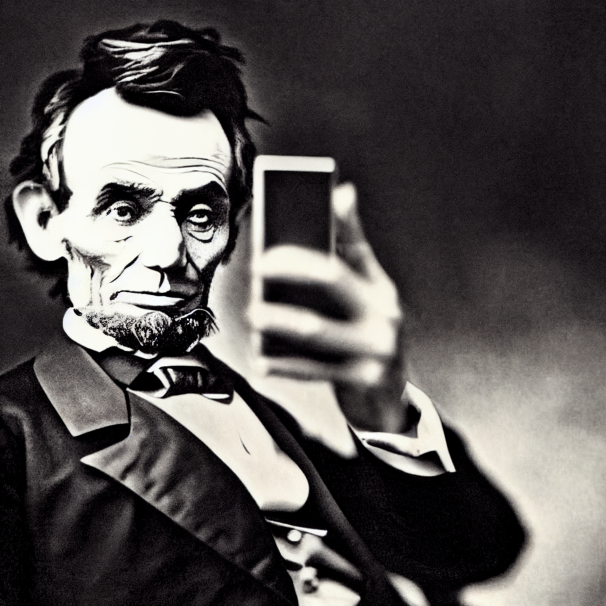
The artificial intelligence lines up what statistically fits well together in a context. And when it looks for the sender of a quote, one of the many famous senders is always a good choice: Abraham Lincoln.
Whether with AI or without, I don't want to hear about research while I'm writing.
Before and after, I need research all the more urgently. Before, so that I know my way around the subject. After, so that I know what is true – and what is missing.
Content briefings: a blueprint for every page
I regularly use Frase and occasionally Surfer SEO. Whether blog post or landing page: Both tools help to create a content briefing before writing. To do this, they go to the topic on the Internet and evaluate what the competitors write. Or, to be more precise: with which statements the competitors are successful – and make it into the top 20 on Google. Recently, such a function has also been available at Neuroflash as well.
For me, a content brief is a good map of what might be worth writing about. And when I'm working with subject-matter experts – for example, on a client assignment – I quickly have an agenda of what I want to talk about with an expert in an interview.
If you want to abuse this power: You can hardly click together a plagiarism faster than with the content briefings of Frase, Surfer SEO and Neuroflash.
Frase has a Language Model for writing on board, which works cleanly in English (but didn't convince me in German). Neuroflash is at home with the Language Models and therefore expectedly good, even in German. Surfer SEO works together with Jasper for rewriting and creates an almost seamless integration.
One might be tempted to have the freshly clicked-together plagiarism rewritten paragraph by paragraph. More and more people are doing this, putting these texts on their affiliate sites or selling them as SEO texts. This is no worse than cheap texts at the price per kilo from Textbroker and Co. However, content that inspires and offers its users added value is not created in this way.
The complete integration of research and writing also pursues Longshot. Here, the SEO ranking of the finished text is missing at the end. Instead, the process of finding a topic, researching and writing merges frighteningly quickly. In the process, many words and functioning texts are created extremely quickly. Nevertheless, I can't shake the impression that after reading it, you feel like after a visit to McDonald's: full, but not really nourished.
Content Planner: The topics for the whole site
I have refused to do SEO for a long time. I found the tricks of black-hat SEO repulsive since the noughties. Technical SEO is done by others anyway, whom I like to book on a project-by-project basis. So my credo was and still is: content that people want to read is the best search engine optimization. So why even think about SEO?
Today I know: SEO is important to plan what content I should write in the first place. For publishers, keyword research is the best market research.
I love keyword research. I often do content audits, and for each one I rely on Google Search Console. It tells me what works on an existing website – and what doesn't. I love GPT-3 and co for how they speed up an initial brainstorming session. (So à la: Make me a list of 20 car brands. Or: Name 50 big German cities. Or: 100 popular French male names). I like the Related Keywords at Ahrefs and the Keyword Ideas from Ubersuggest, they quickly and reliably expand the ideas from the brainstorming.
I hate keyword research. Just as quickly as the ideas come, I feel overwhelmed. Yes, Ahrefs and Ubersuggest tell me how high the search volume is. That sounds as if I could then decide what I want to write about first, what would be worth writing about. But the numbers from the classic SEO tools always apply only to a single keyword.
But when I write an article on one of the keywords, I automatically cover many other keywords as well – because they simply belong to the topic in terms of content. Clusters are what SEOs call semantic groups of keywords. But how am I supposed to group these keywords?
Tables, numbers, charts – with Ahrefs and Co. it looks at first glance as if everything is totally data-driven. But when it comes to grouping the keywords, suddenly it's all gut feeling again? That's why I've always felt a bit left alone by the classic keyword tools of the SEOs.
Until, suddenly, artificial intelligence gets more out of that data. Just upload a list of keywords, and let an AI do what artificial intelligence is known for: it goes to detect patterns and makes suggestions on suitable clusters using machine learning.
According to the principle of pattern recognition work AI cluster, Keyword Cupid (both with not entirely favorable subscription models) and Keyword Insights (with a pay-as-you-go model). All three make sensible suggestions, and quickly reduce a list of hundreds of keywords to twenty or thirty suggestions for individual blogposts or landing pages – including aggregated search volume.
Take another way to group Zen Letter and Surfer SEOTake another path to grouping. Zenbrief also works with lists that you bring from another tool. However, it does not look at all search results, but lets a language model decide which topics belong together semantically. The Content Planner feature of Surfer SEO works similarly. Only that you don't bring a list here, but specify a broad generic topic. Whether Zenbrief or Surfer SEO: The groupings are partly questionable. With both, however, many article ideas emerge – in any case a wonderful basis for a conversation with the experts at the customer.
Keyword Optimizer: No detail forgotten
When I write an article about a keyword, I automatically cover many other keywords as well. Maybe even most of them. This happens on its own when I explore different facets of my topic. What never happens on its own, though: That I cover all keywords that people are googling for on the topic.
Some keywords are always forgotten. Whoever wrote the text – myself, someone else in the team or an artificial intelligence – it's worth running an SEO optimizer after the first draft. For this function, I only use software I mentioned above for other features – for me these are currently Frase and Surfer SEO.
Fact-Checker: Desperately seeking the truth
The faster you produce text, the more important it becomes to check the facts. Whether you use artificial intelligence to paraphrase a lot of foreign content or have it created from scratch: You need to know if the statements in the texts are true – or if they are pure assertion. It would be nice if you could also rely on artificial intelligence to evaluate content. However, there is still a huge gap here.
Longshot brings a feature called Fact Check. With it, you can have individual sentences checked. The function shows clear results if the statement is true – then Longshots Fact Check quickly finds different sources that claim the same thing. However, if the claim is questionable, then the result is not obvious – the sources scatter widely. I hardly ever use this fact checker because afterward I'm usually just as baffled as before. The only thing that becomes clear: More research would be needed around this statement.
I wish I could have the facts checked automatically. However, I haven't found a suitable tool yet. Do you know one? Then I look forward to a message from you.
4. Gigafactories: generate thousands of texts from data
When I write for myself, I write to put the world in order for myself. Writing is work on the thought. Writing can take as long as my brain needs to understand the world. All the tools I've introduced you to so far help me do that. I see more different possibilities faster. Find solutions away from the first best thought. And find my mistakes.
If the goal was a single text, then the work is finished after that.
In other cases, it really starts after that. When I work for clients, I often write prototypes. Samples of teasers and headlines. Samples of blog posts or product pages. And then it's on to scaling those samples.
If you want to create more blog posts, the process starts all over again: new topic, new content briefing, new writing process. The same tools I introduced to you in chapters one to three of this article will be used again. Rinse and repeat.
Some texts, however, can be standardized even more. This is worthwhile if you need a lot of them. Automation makes sense as soon as you want to produce 100 texts – or more: you can even produce thousands.
Typical use cases are product texts for products from the same category in the store, such as 100 different winter tires. Or 25 different TV sets in four languages. Or a current weather report every hour – that's as many as 168 in a week.
Scaling is required for such quantities. In the past, this inevitably meant a team of copywriters. Today, the time has come for a different set of tools. Data-to-text solutions are then in demand, such as those from AX Semantics or Retresco. They help to create text from data. This works great for anything you could say in a table.
For the winter tires: How deep is the tread of this tire? What is the maximum speed for which it is designed? Can it also be driven in summer? And for the weather forecast: How cold will it be at night? What is the maximum temperature? And how strong does the wind blow?
The artificial intelligence can then write a text from all this information. To do this, it packs the values from the table into nice sentences. And it can also classify the values: Is the temperature particularly high for a day in May? Then the algorithm will express that. And if the wind is neither particularly strong nor particularly weak, then a sentence about the wind strength would not be relevant and it may be omitted.
Unlike Large Language Models, Data-to-Text solutions do not create a sentence without a human first developing a rule. That takes effort before the first text. If you are a copywriter, you basically program the algorithm. Then the machine can duplicate your ideas. It automatically generates texts – always right, always different and always well written.
And if you need another language or several, then you don't translate every single text afterward – but simply the set of rules before the creation. This way the texts are not only created in German or English, but also in French and Italian (very important here in Switzerland) and many other languages – at AX Semantics a total of over 110 languages worldwide.
Conclusion: Find the tool that fits for you
I like to play with software. Copywriting is my profession. I combine one with the other, so it's only logical that I try out a lot of tools – deep down in the Rabbit Hole.
You don't have to take it quite as far as I have.
I hope you found some tips in this post, and now you know which tools you want to try yourself. Take the first tool that appeals to you. Try it out, then another, one tool at a time. In the end, keep two or three that you really use.
I myself regularly use premium resellers like Frase and Jasper, still do. In the medium term, I'd like to do away with subscriptions and pay-as-you-go only for the volume I actually use. For that, I'm going closer to the source and using GPT-3 directly – and just starting my tests with Aleph Alpha.
Closer to the source without a reseller: You can do that, too. Prerequisite: You know what you want to do. You can write the prompts for your use cases yourself. Or you know where to get the ideas for use cases – and the recipes for them.
What would help you? Which types of texts do you need most often? Which ones give you the most trouble? Let me know. Then I can write exactly the guide that will help you – and maybe it will appear here soon.
I am happy about feedback and exchange. If you have experience with the tools I mention here, please contact me.
And if you're wondering now how you can make artificial intelligence work for you in copywriting – I'd be happy to talk to you on a short call, do a workshop with your team, or speak to your guests.
Cover image: A robot typing on a laptop, artstation (Stable diffusion)
About the Author: Arne Völker trained as a journalist, was a screenwriter and copywriter. Today he works for his clients as a consultant and helps them scale content – recently also with artificial intelligence. That's how he becomes: "The copywriter who does away with himself."
About the links: We sometimes recommend books, products and services. These are always only those that we use ourselves. Currently, (as of September 2022) we do not receive commissions from any provider. Later on, we might include affiliate links – but even then, this attitude won't change.